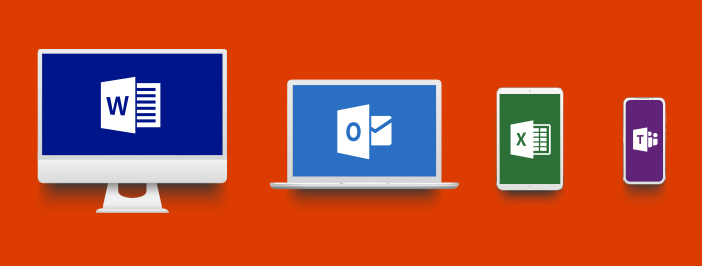Chapter: 1
What is the cloud?
Unless you’ve been living under a rock, you’ve probably heard a lot about “the cloud”. But hearing about it and knowing what it is are two different things. While the term “the cloud” encompasses many different services, at its root it refers to data and programs that are accessed over the internet instead of on your computer’s hard drive. What was considered a futuristic technology only a few years ago is now easily accessible to everyone.
The cloud offers particulary valuable benefits to the modern business. This includes increased mobility and flexibility, improved collaboration, business continuity, and reduced IT expenses. 68% of businesses who aren’t already using that cloud say their number-one priority is migrating to it. Understanding and utilizing the cloud is necessary for businesses to remain competitive and relevant in today’s fast-moving world.
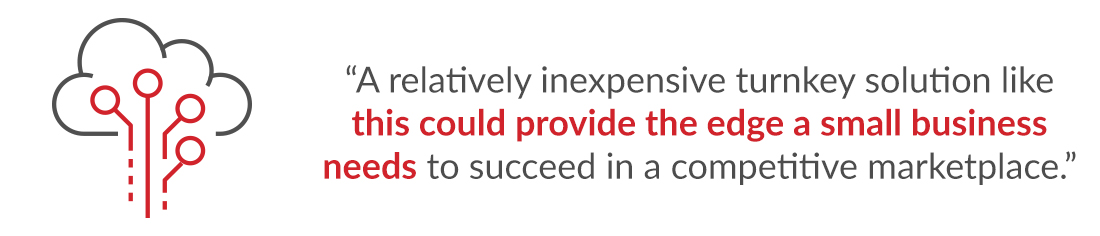
Benefits of using the cloud

1. Mobility
The cloud offers real-time access to company files from anywhere. That means if your office is in LA and you’re in New York, you can have the same access to data and programs you would have if you were sitting in your office back home. Providing employees with more mobility can also increase productivity and job satisfaction, leading to happy, content employees.

2. Scalability
Another great benefit of the cloud is the ability for your business to grow or shrink operations as needed. If you need extra bandwidth or storage space, the cloud can meet that need instantly. A business with a seasonal busy period can quickly ramp up capacity and just as quickly shrink back down when the season ends. That flexibility can also translate into significant cost savings, highlighted down below.
![]()
3. Communication and collaboration
The cloud is reshaping how employees work and interact. In today’s fast-paced office environment, providing employees with efficient ways to communicate and collaborate is necessary to keep things running smoothly. The most popular cloud apps are email and collaboration programs, like Microsoft Office 365. Increased collaboration leads to increased productivity, which is not only good for the company’s bottom line but can also lead to greater customer satisfaction. When employees are able to work and help customers faster and better, everyone is happy.
![]()
4. Business continuity
Every business needs a continuity plan in case disaster strikes. Fire, theft, and mechanical failure as just a few of the things that can bring your business to a crashing halt. There is no way to completely prevent bad things from happening, but having a plan in place to quickly recover from a disaster can make or break a business. That’s where the cloud comes in. Your data is irreplaceable. Frequent, automated cloud backups are stored off-site and can allow your business to recover from a disaster in minutes instead of hours or days.
![]()
5. Reduced expenses
Many businesses turn to the cloud because of its cost-effectiveness. 70% of businesses report being able to reinvest funds back into their business as a result of moving to the cloud. There are no large, up-front investments required to get started. No maintenance costs or Capex expenses either. Fixed monthly fees for services also allow for streamlined IT budgeting. And because you only pay for what you use, expenses can be quickly reduced during down times.
Chapter: 2
How to leverage cloud applications
Cloud applications are transforming the way people work. Their mobility, accessibility, and scalability are just a few of the reasons more and more businesses are making the switch to the cloud.
Affordability is another great benefit of cloud applications. No large initial investmens ensure that businesses do not risk a large chunk of money, only to discover later that they picked the wrong program for the job. There are many free applications and the paid ones offer competitive monthly fees. The ability to pay as you go also makes it easier to take a leap and try new applications. If one doesn’t work, stop paying for it and try another. Or try three at once and only keep using and paying for the one that works best.
The development of cloud-native applications has grown more than 200% since last December. There are so many options to choose from that whatever your need is, you should have no problem finding an application solution.
Cloud applications also make work easier. You can easily access files and programs from anywhere because they’re stored in the cloud and not on your office computer. Cloud applications provide automated software updates and enhancements. Never again will you spend hundreds of dollars on a software program one month, only to have an updated version come out the next. With the cloud, you are always using the most recent version.
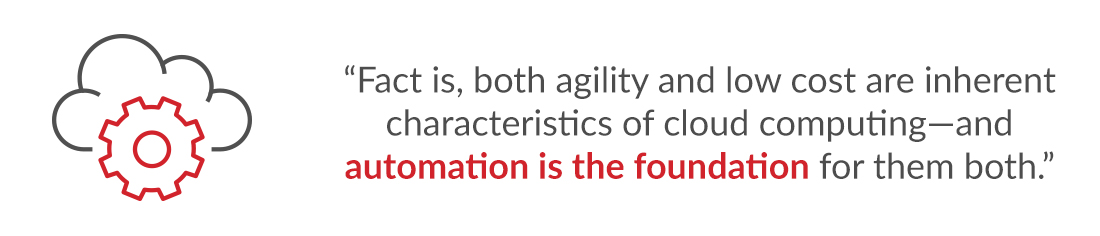
Cloud application types
- Cloud Storage applications such as Microsoft OneDrive, Google Drive, or Dropbox allow users to store large amounts of information and easily access them both inside and outside of work. You only pay for the amount you need. When you run out of room you can increase your storage capacity with the press of a button.
- Office Productivity applications, like Microsoft Office 365, provide the tools necessary for peak employee productivity. They include mainstays such as word processing and spreadsheets. However, these are integrated with other applications to allow for easier collaboration and tracking.
- Accounting applications such as Quickbooks provide companies with easier ways to input and access financial data. Adittionally, they provide real-time reporting and balance information.
- Human Resource applications can automate key HR functions, such as providing easy ways for employees to clock in or out, tracking vacation and sick time, and providing employees with real-time, online access to information such as pay stubs and tax forms.
- Marketing and Customer Relationship Management (CRM) applications cover a myriad of services. These include Google Analytics for tracking website data and performance, Adobe Creative Cloud for content creation, and Constant Contact for email marketing creation and management. Many of these programs include CRM features that can streamline the customer service process. Integrating with other types of applications such as accounting or customer databases ensure that these processes run smoothly.
- Messaging applications are easy to apply in both personal and professtional contexts. They provide the convenience of a telephone call with the benefit of an email by automatically documenting and saving chat transcripts. Messaging programs can streamline communication and drastically cut down on the volume of email being sent.
- Task Management applications provide easy ways for individuals to manage and organize to-do lists and schedules. They are also great for team collaboration and project management, as it is easy to ensure that tasks are clearly defined, assigned, and completed in a timely manner.
Chapter: 3
7 benefits of Office 365 for business
Making the move to Microsoft Office 365 is a surefire way to improve efficiency, collaboration, and productivity in the workplace. With more than 120 million business users, it is built on a foundation of software programs you already know. It differs from the standard Microsoft Office with many new and enhanced features that seamlessly integrate into the cloud.
Office 365 benefits and features are guaranteed to improve productivity and keep your business competitive in today’s non-stop world.

1. Work anytime, anywhere
No longer must you stay tethered to your office chair. WIth Office 365 you can work remotely from the coffee shop down the street just as easily as you could from your office. Your programs and files are accessible to you anytime and anywhere you have an internet connection. It doesn’t get much easier than that.
2. Familiar software with enhanced features
Office 365 builds on programs you already know and love, like Word, Excel, and Outlook, and enhances them with new and improved features to aid mobile use and collaboration. This makes for a smooth transition when switching to Office 365 because most users will already be familiar with the layout and structure of the programs, which can drastically decrease downtime caused by learning a new computer program.

3. Increased productivity
One of the benefits of easy accessibility is an increase in the productivity of employees. The ability to do work-related tasks on the go allows people to do even more. Especially during times away from the traditional desktop computer. It’s easy to check email or send an invoice to a client while waiting at the dentist’s office for your kid’s annual checkup. And being able to capture ideas and inspiration as it hits when you’re at home doing laundry, instead of hoping you still remember your big idea the next morning when you’re back in the office can be a game changed.
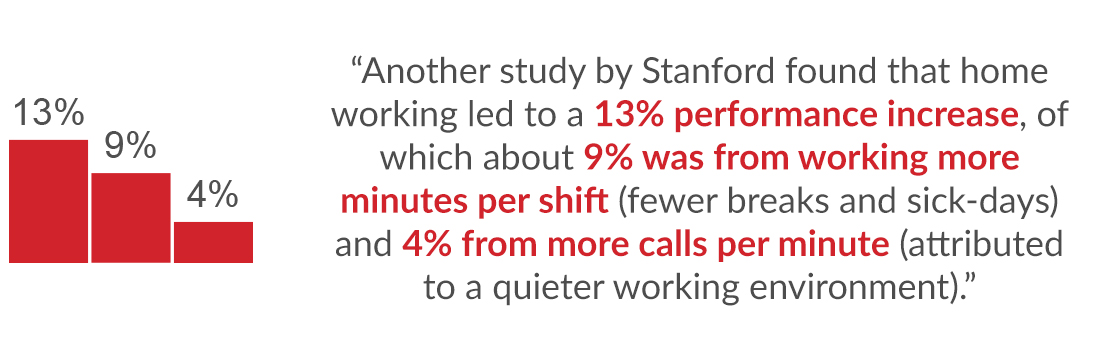

4. Improved collaboration
Collaboration has never been easier than with Office 365. You are able to share direct access to files so everyone involved on a project can contribute in real-time in the same document. This means there will no longer be five different versions of the same file floating around on various peoples computers. And if you accidentally delete something from a document it is no longer something to stress about. There is an easy feature that allows you to revert back to a previously saved version.

5. Always have the latest version
Having a cloud-based application means you will always be using the latest version of the program. Most services perform updates seamlessly and automatically. No more clicking “remind me later” because you’re in the middle of a project, only to forget and continue with outdated software. This will also save your IT team the time and frustration. Having to uninstall and reinstall Office on every machine in the office when a new version comes out is a big waste of man-hours.

6. Flexible, affordable pricing
Having a low, monthly fee makes Office 365 significantly more cost-effective than other programs that require a large investment upfront and anytime an update is released. Office 365 also has a variety of plans to choose from, so you can mix and match and only pay for the services you actually use. Should your needs change in the future, you can also easily add or drop services and gain instant access to new features.

7. Enhanced security features
Using Office 365 gives you the security of knowing you won’t lose your data if your hard drive crashes. Data is backed up automatically and recovery is as easy as moving to a new computer or mobile device and logging in. Additionally, Microsoft employs a large product support team. These people who work round the clock to ensure your data remains encrypted, safe, and secure.
Chapter: 4
4 pitfalls to avoid when migrating to Office 365
There are many reasons to migrate your business to Microsoft Office 365. It is a cloud-based application that will give your employees the ability to work anytime, from anywhere, with full access to files and programs. The application also includes familiar programs most employees are already comfortable with. Furthermore they include enhanced features that promote productivity and improve collaboration.
Instead of paying a large, up-front cost, you pay a low, monthly subscription plan, which allows for easy budgeting. And you will always have the latest version of the software. Updates apply automatically, and new versions do not incur additional cost.
Once you’ve made the decision to migrate to Office 365, it’s important to put thought and planning into the actual migration process. 38% of failed migrations are the result of a lack of testing, which leads to the late discovery of issues.
A successful migration is key to experiencing the benefits listed above. Below are four technical challenges you might face. However, with the rights tools and resources you can make a smooth transition.
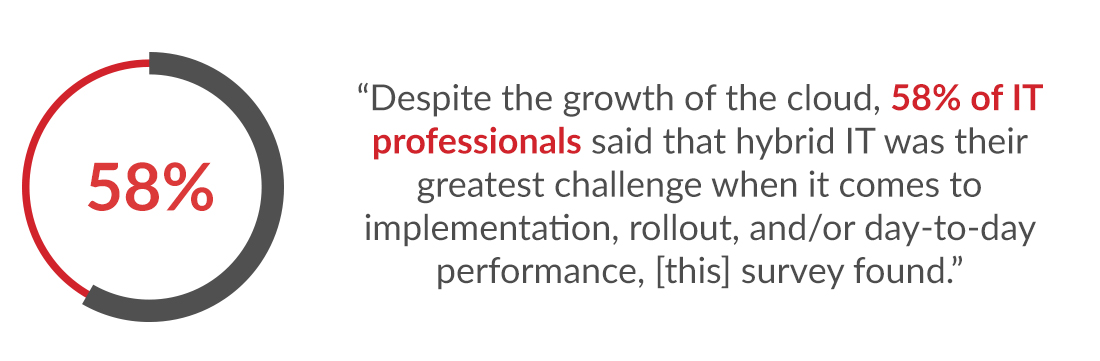
Data integrity
Once you migrate your data to Office 365, Microsoft has many security and recovery features in place to keep it safe. But getting it there can be one of the most challenging parts of the migration. Data corruption during the export or upload process can threaten data integrity. Inexperience with the upload tools can lead to failed uploads. Transferring your data is not something you want to take lightly. Having an experienced IT company oversee the process can save you from major data migration headaches.
Employee adoption
You can lead a horse to water, but you can’t make it drink. The same is true when introducing new technology into the workplace. Encouraging the adoption of new programs or use of enhanced features can be difficult without proper planning and training.
One way to overcome this issue is to ensure you have a well-planned rollout timeline. Instead of introducing every new feature and program at once, consider staggering their rollout. This way employees will be less likely to feel overwhelmed or intimidated. Therefore, they are more likely to give new programs a try. It is also important to ensure to equip your employees with proper training and information. Using new programs and tools is always easier with some guidance.
Cost optimization
One of the benefits of Office 365 is the ability to customize your plan. This way you only pay for the features that you use. One of the challenges is identifying exactly what those features are. Not all features or tools will be relevant to all employees. So paying for underutilized features cuts into the cost-effectiveness of the application.
Consider utilizing the services of an experienced professional to help you analyze and optimize your Office 365 subscription plan. Even after the migration is complete, have someone monitor usage. That way they can add and remove features based on employee utilization, saving money with the press of a button
Bandwidth issues
Office 365 is a cloud-based application, which means part of the migration process will involve moving large amounts of data from on-premises to the cloud. Going into a migration with insufficient bandwidth can be a big pitfall. Low bandwidth, plus lots of data to migrate, can lead to a frustrating and lengthy migration time. Additionally, adequate bandwidth will be required after the migration to support Office 365 services. This is especially true if you have a lot of employees.
Consider increasing your bandwidth, especially during the migration. You might also consider having more than one internet connection to guard against internet outages.